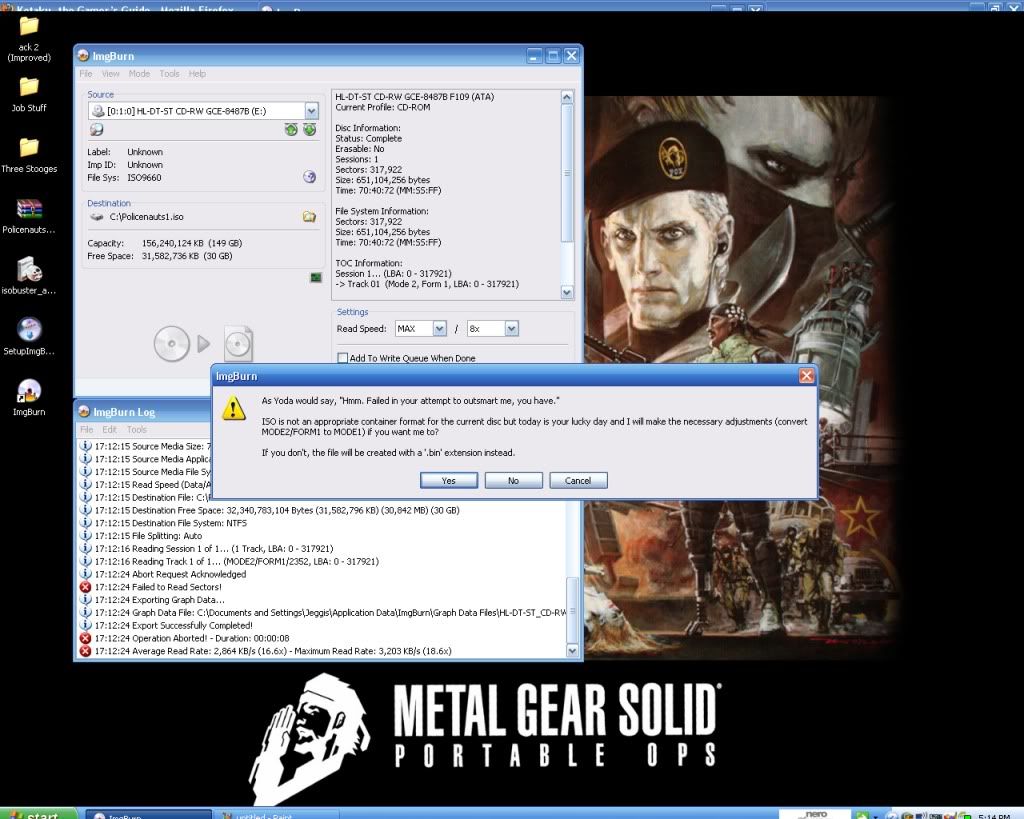Page 1 of 1
YouTube video on how to rip and apply.......
Posted: Mon Aug 24, 2009 1:14 pm
by LiquidPolicenaut
I figured this would be the easiest way for people to nice and easily rip their Policenauts discs and to apply the patches. I found that using IMGBurn for both ripping the .isos and burning did it flawlessly for me every time. Hope this helps!
*Turn on the Annotations for the video!*
Re: YouTube video on how to rip and apply.......
Posted: Mon Aug 24, 2009 1:59 pm
by Kyrill
Thank you, I think this video will be helpful for some people.

Re: YouTube video on how to rip and apply.......
Posted: Mon Aug 24, 2009 3:19 pm
by Jabun
I keep getting an error. Here's a pic.
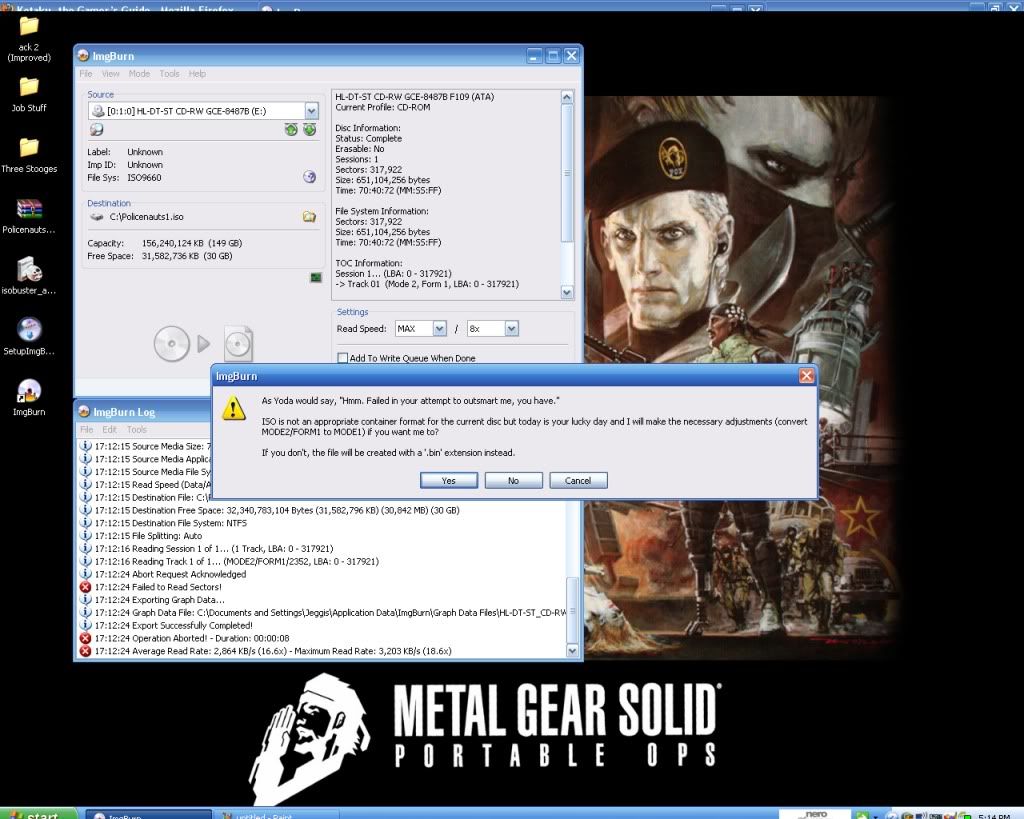
After I hit yes, ImgBurn locks up the computer and I have to use a hard restart.
Thanks for any help.
Re: YouTube video on how to rip and apply.......
Posted: Mon Aug 24, 2009 3:44 pm
by LiquidPolicenaut
Hmm, I'm trying to see what went wrong with yours. I don't think I have ever gotten that pop-up before on anything I've ever tried to rip! Let's see......
What version are you using? I am using 2.4.1.0
I noticed that your read speed is set to MAX/8x and mine is set at 4x/8x....
Other than that I'm not seeing anything else yet....
Let me know what else happens what you try it again....
Re: YouTube video on how to rip and apply.......
Posted: Mon Aug 24, 2009 4:04 pm
by Jabun
Version: 2.5.0.0
Tried it again and received same message.
hmm...
Re: YouTube video on how to rip and apply.......
Posted: Mon Aug 24, 2009 4:05 pm
by Artemio
converting it to mode1 (which would happen pressing yes) would corrupt the image.
Re: YouTube video on how to rip and apply.......
Posted: Mon Aug 24, 2009 4:08 pm
by Jabun
If I hit no (it works when I hit no) and I get the .bin file, can I covert that to an iso format? Or is that not possible?
Re: YouTube video on how to rip and apply.......
Posted: Mon Aug 24, 2009 4:33 pm
by LiquidPolicenaut
Artemio wrote:converting it to mode1 (which would happen pressing yes) would corrupt the image.
Artemio is correct. Image = unusable..
Converting the .bin file to .iso make sit a smaller size and thus doesn't work properly.....
Re: YouTube video on how to rip and apply.......
Posted: Mon Aug 24, 2009 4:36 pm
by Jabun
I just downloaded the 2.4.1.0 version and it made an iso for me. So version 2.5.0.0 doesn't work for some reason.
Thanks Liquid.
Re: YouTube video on how to rip and apply.......
Posted: Mon Aug 24, 2009 8:31 pm
by khmr33
I had the same problem this morning... must be version 2.5.
I remembered I had 2.4.1 or 2.4.2 on my XP partition and it worked the first time no problem. Finished the process in Win7 perfectly.
Re: YouTube video on how to rip and apply.......
Posted: Tue Aug 25, 2009 1:48 am
by whitetrashshayno
What progam are you using?
Re: YouTube video on how to rip and apply.......
Posted: Tue Aug 25, 2009 8:28 am
by LiquidPolicenaut
Glad the video could be helpful to people! I just find using IMGBurn is the easiest method for ripping the game discs. I found a few people who had the same issue as Jabun first pointed at and, sure enough, it stemmed from using version 2.5. I updated my video yesterday to suggest using 2.4.1.0 since thats what I have and works flawlessly...
Re: YouTube video on how to rip and apply.......
Posted: Tue Aug 25, 2009 9:41 am
by Ghaleon
Thanks for the vid -- I used it and had no problems, first try, no coasters

Re: YouTube video on how to rip and apply.......
Posted: Wed Aug 26, 2009 9:29 am
by Solidé
here is the 2.4.1.0 version for those who don't want to search it from internet...
http://rapidshare.com/files/271780053/S ... .4.1.0.exe
thanks for the video!